Res-O-Matic 2.0
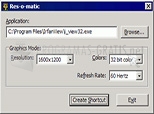
- Categoría: Miscellaneous Windows Tools
- Licencia: Freeware
- Tamaño: < 1 KB
- Sistema: w98 wME w2000 wXP
- Idiomas:

Change the resolution of your screen automatically when you run programs or games that need it.
Have you had problems with certain games or programs that need a different resolution to the one you use as default In these cases what you need is a specialized program like this one, called Res-O-Matic. As you might be able to gather by now, Res-O-Matic is a small program to creat shortcuts featuring the mods you want.
In Res-O-Matic all you have to do is adjust the graphics by selecting the resolution (ranging from 640x480 to 1920x1080), colors (8-bit, 16-bit or 32-bit) and refresh rate. Modifications are immediately applied, with the simple click of a button. You can pass additional arguments to app being run and specify refresh rate in addition to resolution and colours.
Res-O-Matic lets you create shortcuts to the programs you want, so that they run in the resolution you decide. Once you leave that program the resolution automatically returns to what you normally have on your system. This shortcut program is very easy to download, install and then use, through its friendly and intuitive user interface. You don't need any technical experience at all to get the most out of it.
So there you have it. If you want to be able to make changes to your computer and/or game whilst still playing that game and not leaving it at a crucial point, then you need a program like this Res-O-Matic. And best of all is that you can download it for free! What are you waiting for?
DownloadRes-O-Matic 2.0 related downloads
FlyingBit Hash Calculator
 Download
Download
Quickly calculate the hash sum of files to confirm their validity.
Art Directory Print 3.1
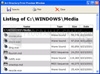 Download
Download
Create a filelist for directories, CDs or DVDs to print out or export.

